This article explains how to find and buy expired domains that still have backlinks from Wikipedia — one of the most valuable SEO signals. You’ll learn how to use filters in Karma.Domains to find these domains, narrow them by language and niche, check their quality with Karma Score and SEO metrics, and decide whether to register, redirect, or rebuild the site to retain the Wikipedia link’s SEO value.
Table of Contents
- Table of Contents
- Why Wikipedia Backlinks Matter
- Why Language and Topic Matter
- Types of Expired Domains
- Setting Up Filters on Karma.Domains
- Add Keywords for Your Niche
- Filter Out Junk
- Review Domain Reports
- What to Do Next
- FAQ: Expired Domains with Wikipedia Backlinks
- How can I be sure the domain still has a Wikipedia backlink?
- Does the Wikipedia link keep working after I buy the domain?
- Should I redirect the domain or rebuild the old content?
- How do I find Wikipedia links in specific languages?
- Can I find these domains without expensive tools?
- What if the domain is no longer indexed by Google?
- How often are new Wikipedia-linked domains added?
Why Wikipedia Backlinks Matter
Backlinks are one of the key metrics search engines like Google and Bing consider when ranking sites. But not all backlinks are created equal.
Wikipedia is like an elite club: it’s hard to get in, and if your domain was ever listed there, it’s a strong signal of trust.
Wikipedia content goes through moderation, and links aren’t added casually. So when Wikipedia links to a domain, search engines treat it as a sign of quality.
Here’s the interesting part: sometimes those domains expire and become available again. That’s our opportunity.
Why Language and Topic Matter
If a Wikipedia link comes from a Spanish-language article about Mexican history, and you run an English tech affiliate site, it’s probably not a great match.
So pay attention:
- Wikipedia language = your target audience’s language.
- Article topic = relevance to your project.
Why does this matter? Because search engines look at more than just the link itself—they assess the context. Is it relevant? Is it a natural fit for your content? The closer the topic and language, the more valuable the link is for your SEO.
Of course, it’s ideal when everything matches. But even just having the link can still be a big win.
Types of Expired Domains
There are two main types:
-
Auction domains – not fully deleted yet, but already listed for sale. They can be more expensive but usually have less competition. To get one, you’ll need to place a bid and win the auction.
-
Available domains – can be registered like any new domain at a standard price. No bidding, usually available instantly.
The best option is usually auctions. But we often find hidden gems among available ones too. So it's smart to check both.
Setting Up Filters on Karma.Domains
Here’s how to set up filters to find domains with Wikipedia backlinks.
- Go to Karma.Domains and choose a section: Auctions or Expired. Choose Auctions if you're ready to bid, or Expired if you want to register immediately.

- Find the prebuilt filter called "Wikipedia Backlink" — it automatically finds domains linked from Wikipedia articles in any language.
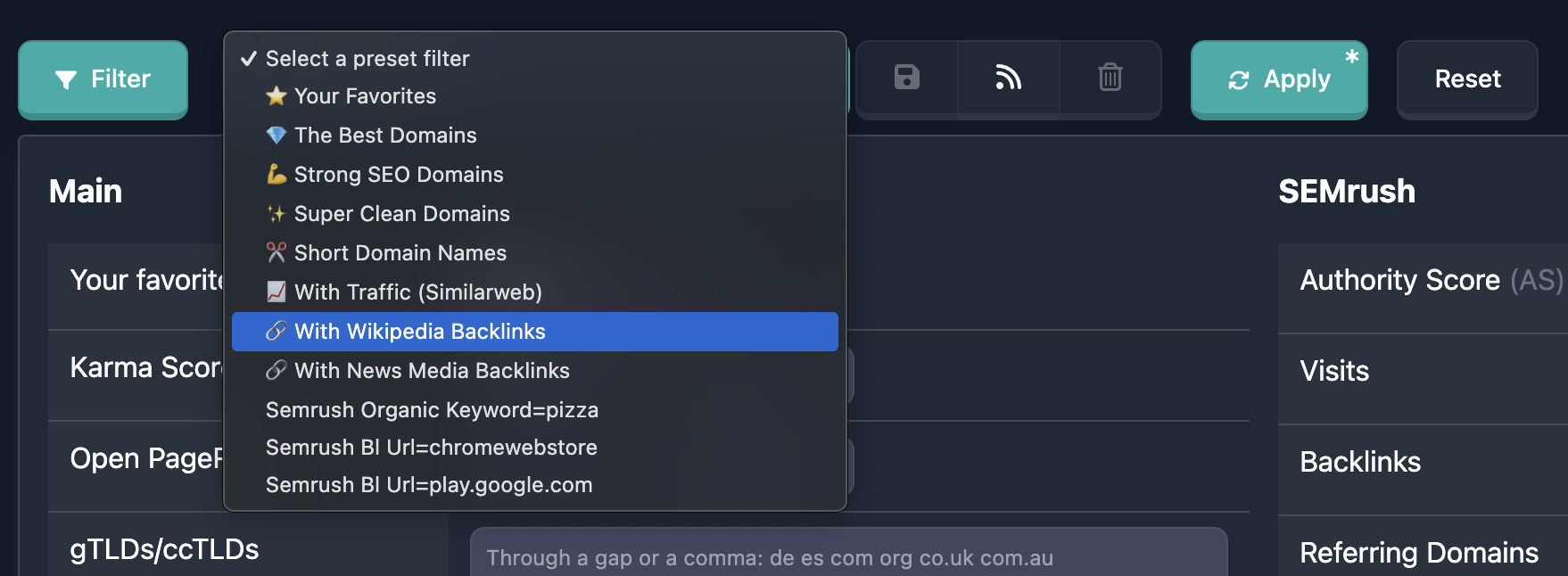
- If you’re targeting a specific Wikipedia language — like German — edit the "backlink domain" field and enter
de.wikipedia.org. That way the filter will only show links from German articles.
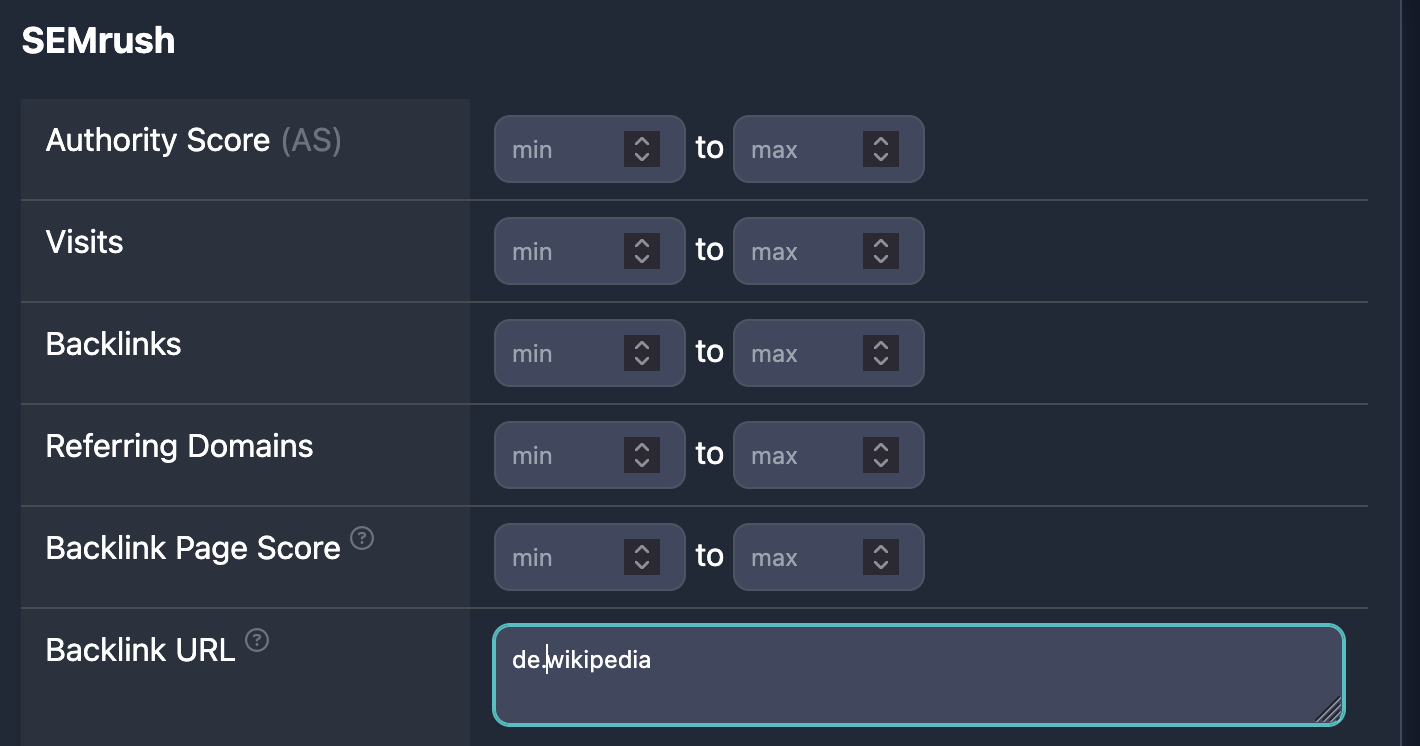
- You can also specify the content language detected in Wayback Machine. This helps filter out domains in the wrong language. For example, enter
enif you need an English-language domain.
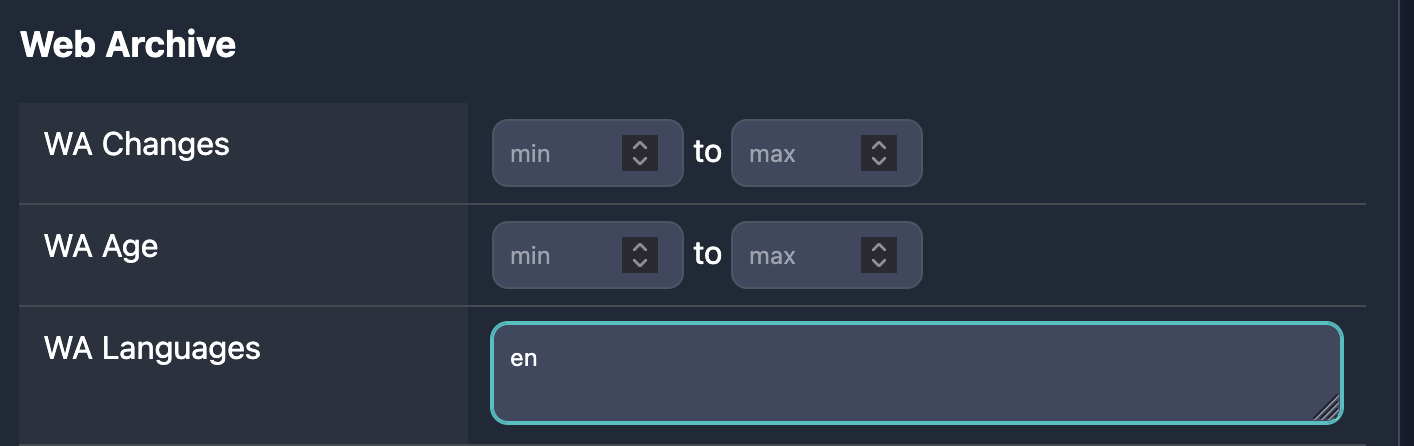
Important: all filters follow the "AND" logic — a domain must meet all selected criteria. So the more filters you apply, the fewer results you'll get. Be careful not to overdo it.
Add Keywords for Your Niche
To find more relevant domains, add keywords commonly used in your niche.
- Example: for auto-related sites, use
car,auto; for plumbing, useplumbing. - Stick with 2–3 broad, popular keywords. The broader they are, the better the chance they appeared in old content.
In Karma.Domains, you can enter keywords:
- using
|for OR logic (any term matches), - or separate by commas or spaces for AND logic (all terms must match).

There are also extra options:
- Semrush Anchor — filter by anchor text of backlinks (helpful if you're looking for specific phrases).
- Semrush Organic Keywords — filter by keywords the domain ranked for in Google.

Note: extra filters narrow down the list, since they all use AND logic. It’s better to run several broader queries than one overly narrow one.
You can save filters for reuse later.

Filter Out Junk
Now let’s weed out bad domains you don’t want.
- Set a minimum Karma Score — this is an overall quality rating. A good starting point is 70–80. Below 50 is risky.

-
Turn on filters to exclude domains that:
- use non-Latin characters (usually low-quality domains in Chinese);
- are permanently redirected;
- return access errors like 403 or 500.

If you’re not getting enough results, loosen the filters gradually and review manually.
Review Domain Reports
Now it’s time for manual review. Go through the list and evaluate each domain.
-
Start by opening the Wayback Machine history report. Check:
- what kind of content was there;
- which language it was in;
- how often it was updated;
- whether the topic suddenly changed.

- Check the flag summary table at the top — it shows critical issues like topic changes, redirects, or signs of SEO spam.
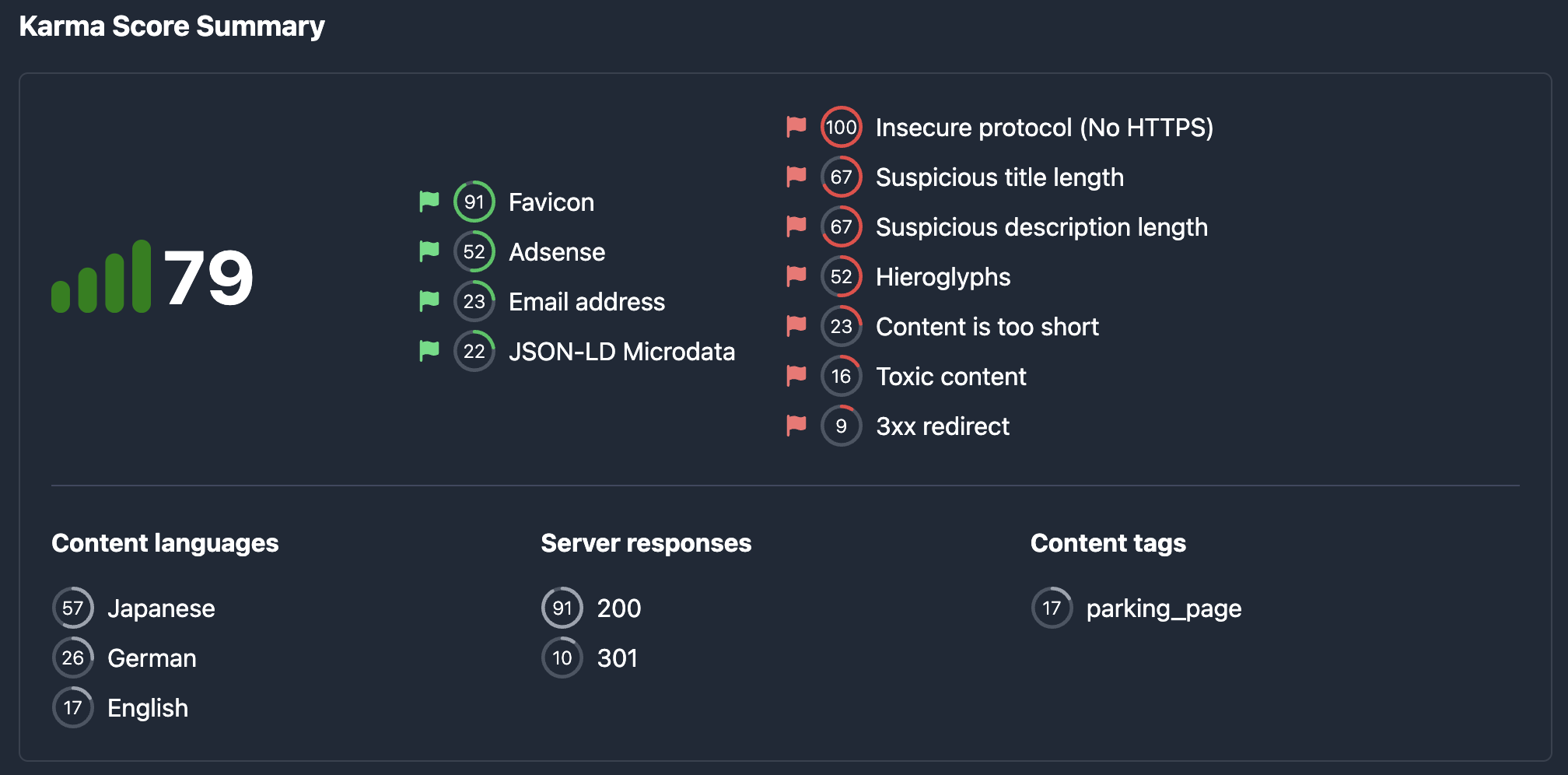
-
Then look at the SEO reports:
- Semrush — organic traffic, keywords, anchor text.
- Majestic — topics, backlinks, link languages.
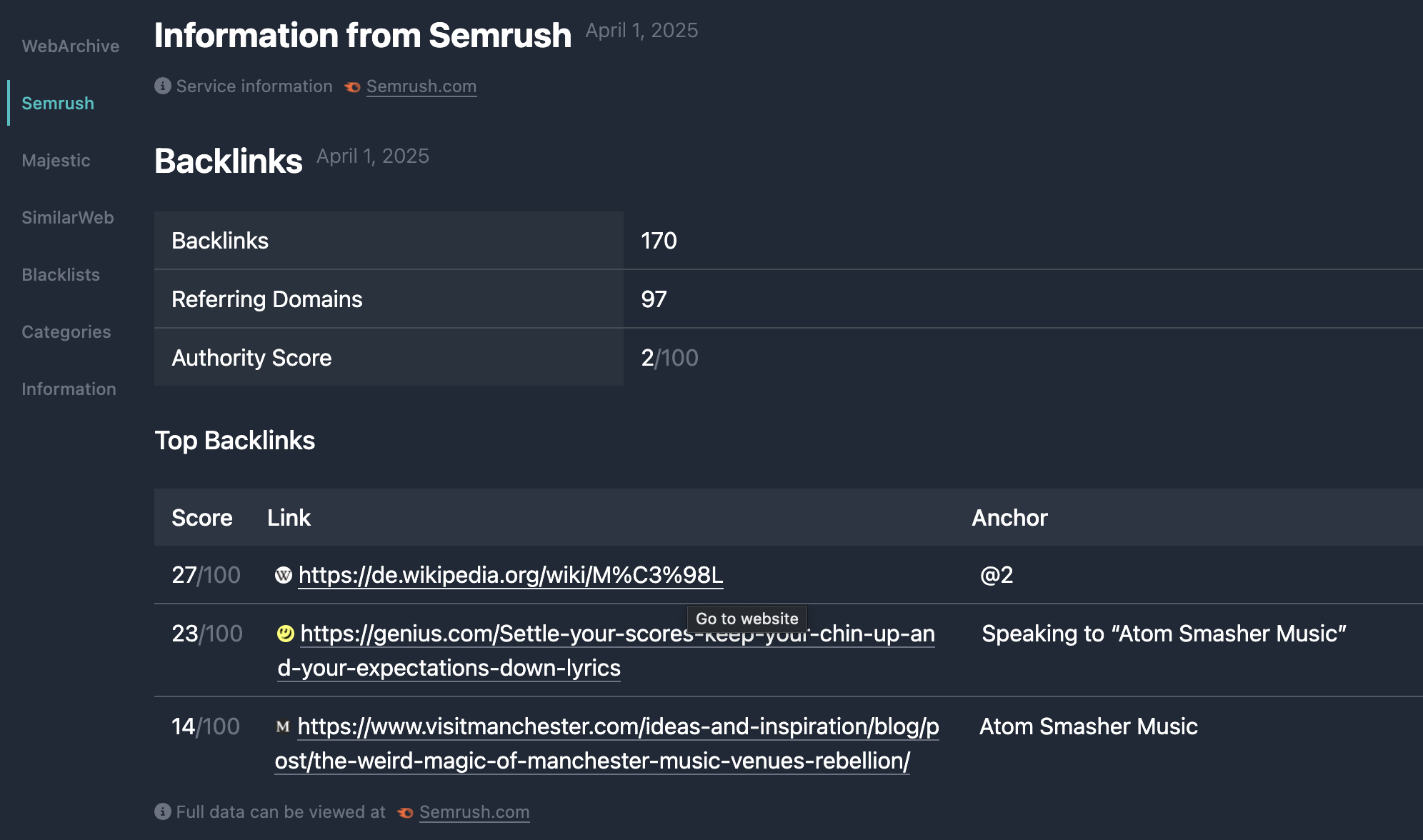
Compare the topics, language, and backlink types to your planned project. The closer the match, the better.
And most importantly — double-check the Wikipedia article to confirm the link is really there. Sometimes it’s outdated.
What to Do Next
If the domain is at auction — register on the platform and place a bid. If you win, congrats!
If it’s available — register it with any registrar.
Then you’ve got a few options:
- Set up a 301 redirect to your main site (right away or after indexing).
- Rebuild the old site and place a link to yours.
- Launch a new site — with new or mixed content.
Which one to choose depends on your goals. If your top priority is keeping the Wikipedia link, then a 301 redirect is your best bet — either immediately or after reindexing the old content.
FAQ: Expired Domains with Wikipedia Backlinks
How can I be sure the domain still has a Wikipedia backlink?
Always manually check the Wikipedia article and look for the link in the source. Sometimes the link is removed or replaced, even if SEO tools still show it.
Does the Wikipedia link keep working after I buy the domain?
Usually, yes — if the domain remains live and serves relevant content. But if the link becomes broken or redirects to something irrelevant, moderators may remove it.
Should I redirect the domain or rebuild the old content?
To keep the Wikipedia link active and useful for SEO, it's better to restore the original content (or a similar version). A 301 redirect can work too, but it carries more risk of the link being removed.
How do I find Wikipedia links in specific languages?
In Karma.Domains, edit the backlink filter and enter the Wikipedia domain, like es.wikipedia.org or de.wikipedia.org, to target links from that version of Wikipedia.
Can I find these domains without expensive tools?
Yes. Karma.Domains shows Wikipedia backlinks even on the free plan. For deeper analysis (like traffic or anchor data), you can optionally connect paid tools like Semrush or Majestic.
What if the domain is no longer indexed by Google?
That’s not always a bad sign — expired domains often lose indexation temporarily. If the history is clean and the backlinks are still there, it can bounce back after reactivation.
How often are new Wikipedia-linked domains added?
Daily. Karma.Domains scans for expired and auction domains every day, including those with live Wikipedia backlinks. You can save a filter and get updates by email or RSS.
