TL;DR
This article gives a step-by-step guide for both beginners and seasoned SEOs on how to safely find and buy an aged domain: first, we break down why old domains with quality backlinks help SEO rankings grow faster and what risks “dark” histories can carry, then compare the two main sources (auctions and expired lists), and list key signs of a healthy domain—from stable content in Wayback Machine to solid anchor text in backlink tools.
In this article, the term “aged domain” refers to a domain that has been on the internet for several years and is now available for purchase or registration.
Table of Contents
- TL;DR
- Table of Contents
- Introduction — why links decide a domain’s fate
- Where to find aged domains
- Signs of a safe domain
- Why language and niche matter so much
- Method 1. Manual (but free) audit
- Method 2. Automated search with Karma.Domains
- Buying & what to do next
- FAQ
- How many Wayback Machine pages should I check manually?
- What if most backlinks are from one forum?
- Can you improve a domain’s Karma Score?
- Do Google penalties carry over?
- How fast will Google reindex restored content?
- What if the donor page with a backlink is gone?
- How often should I refresh filters in Karma.Domains?
Introduction — why links decide a domain’s fate
Before diving into the details, let’s clarify where aged domains come from and why they hold hidden potential—this will help you understand the logic behind every step we take.
Where aged domains come from
- Human error. The owner forgot to renew it.
- Business reasons. The company rebranded or shut down.
- SEO experiments. The domain was used for PBNs/doorways and then abandoned.
Why aged domains are better than new ones
- Google’s old index. The site is already “known” to search engines.
- Backlinks. You can inherit years of accumulated link juice.
- Traffic history. Sometimes direct and referral traffic still trickles in.
Pros and cons
Aged domains have some real advantages—but also some serious risks. So I put together a quick table to help you see the potential rewards and the dangers upfront:
| Pros | Cons / Risks | |
|---|---|---|
| Age | More search engine trust | History might be toxic |
| Backlinks | Faster rankings | Spammy networks → penalties |
| Price | Hidden “gems” can be cheap | Auctions can get expensive |
The main point: age alone won’t save a domain if the previous owner trashed its reputation.
Where to find aged domains
Auctions (more expensive, but fresher links)
Each auction platform has its own rules and quirks. You’ll need to register separately for each one.
Why do auctions = chance for live links? Because the domain hasn’t fully “dropped” into the public pool yet—search engines and referring sites might still maintain backlinks.
Expired lists (cheaper, but hit-or-miss)
- The Expired section in Karma.Domains.
- Free drop lists from registrars.
Tip: Monitor both channels—your perfect domain could pop up anywhere.
Signs of a safe domain
The biggest challenge with aged domains is their history. You must carefully check how the domain was used before, because its past directly impacts your future project’s success.
| Check | Good | Bad |
|---|---|---|
| Age | 2–8 years of continuous content | < 1 year of activity or big gaps in history |
| Niche | Slight changes only | Pizza site → casino = huge red flag |
| Language | One or two languages max | EN → CN → RU: likely resold multiple times |
| Status codes | 200 OK, rare 301/302 to HTTPS/www | Long 403/5xx streaks or 301 to unrelated domain |
| Backlinks | Relevant anchors, trusted domains | Spammy anchors, directories, sidebars w/100+ links |
Below is a screenshot from Karma.Domains showing the domain evaluation table.
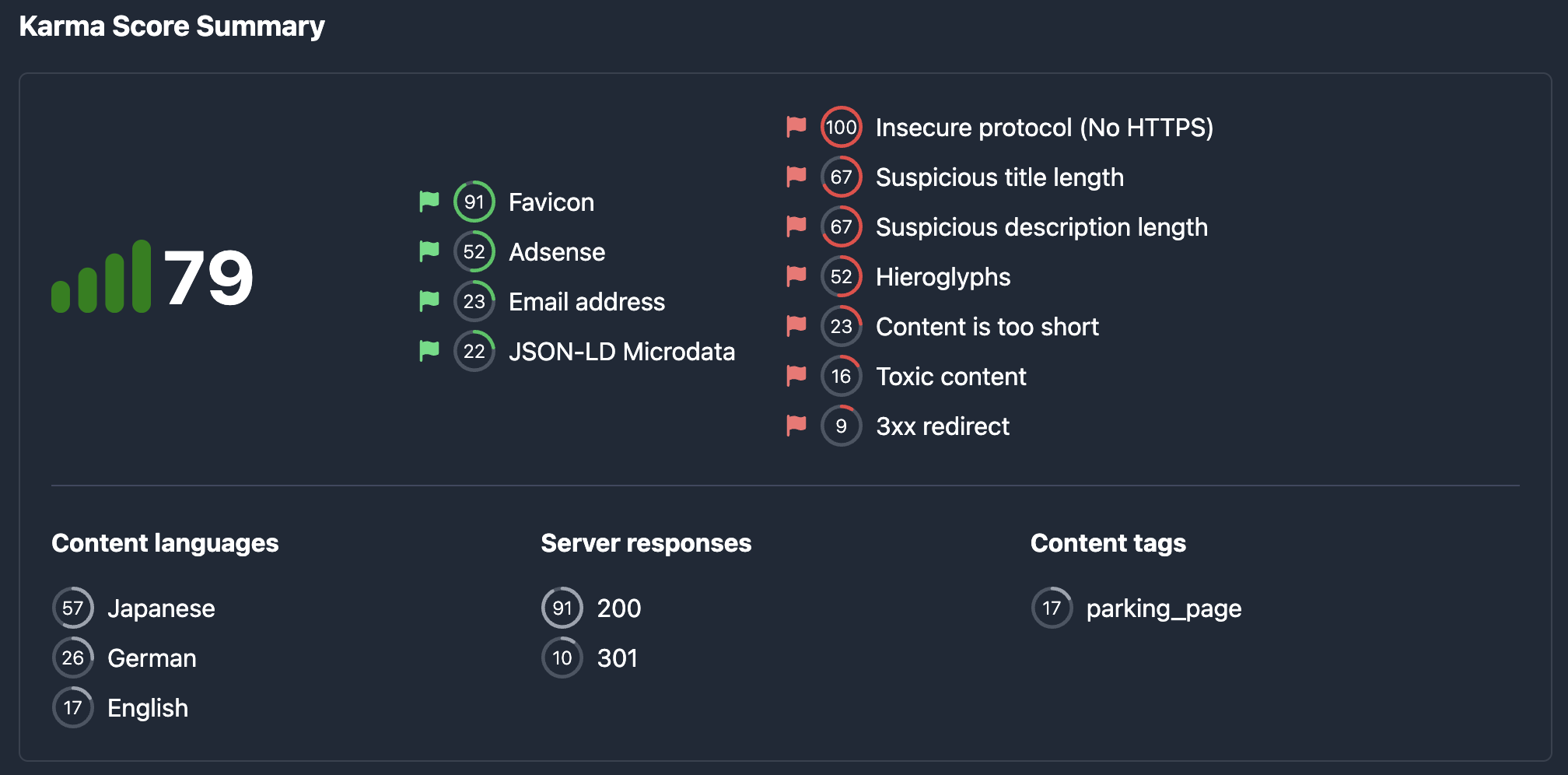
Why language and niche matter so much
Google values context: the match between the domain’s theme, language, and anchor text. If you get a Japanese domain about sashimi for an English blog on finance—you’ll lose a good chunk of link value.
- Language → impacts local/regional search results.
- Niche/topic → boosts E‑E‑A‑T (experience/expertise).
- Anchors & keywords → should match your site’s future topic.
Before buying, always make sure that the old content, anchor text, and keywords are at least 80% aligned with your project’s theme.
Method 1. Manual (but free) audit
Manual content audit via Wayback Machine
This method is totally free and doesn’t require any tools—just Wayback Machine and a bit of patience. It’s great for manually checking old content when you want to “scroll through the footage” and make sure the domain is clean.
Start with the timeline. Tall bars = active site. Gaps = risk.
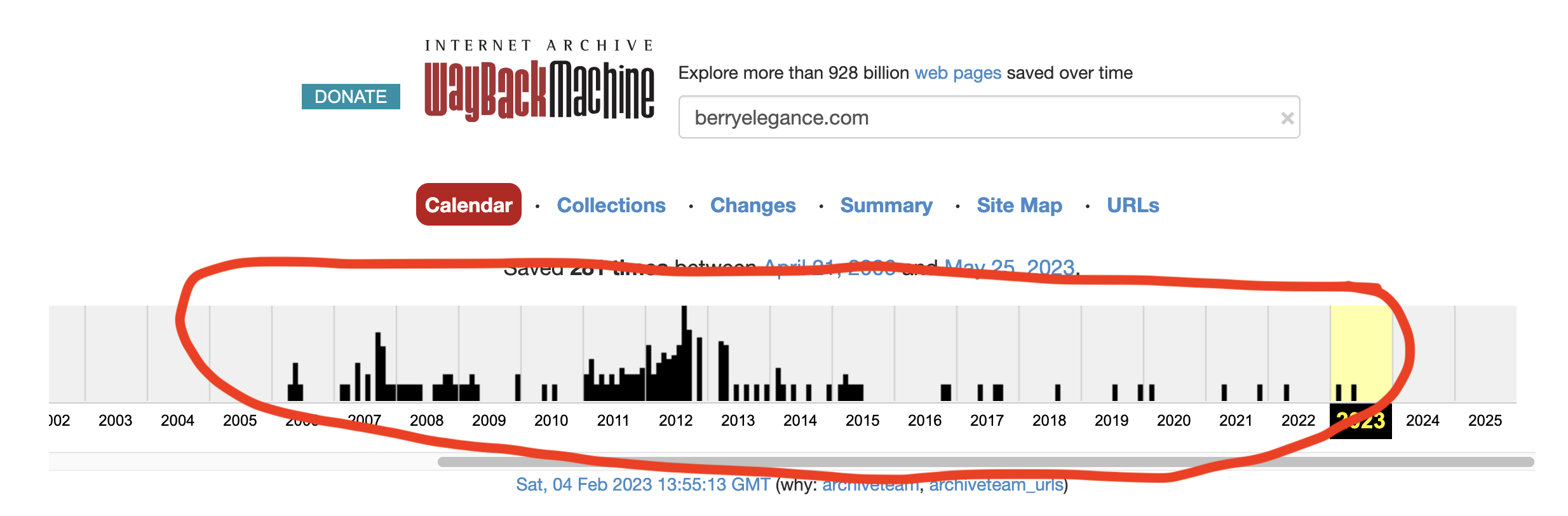
Then check the calendar for the last year. Pay attention to the colors.
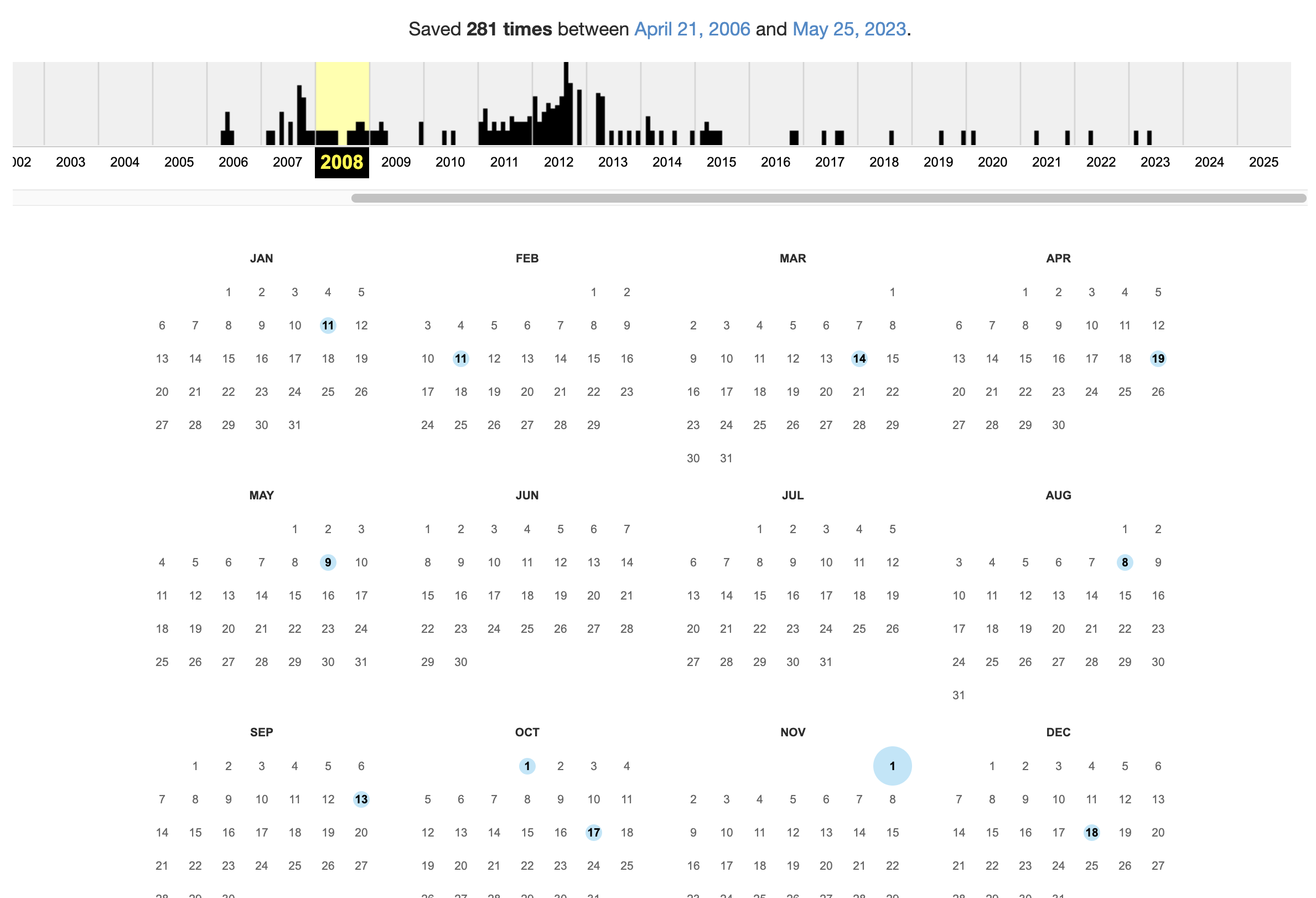
Each color shows what server response was returned on that day:
- 🟦 200 — Content
- 🟩 301/302 — Redirects
- 🟧 4xx — Client errors
- 🟥 5xx — Server errors
Pick 2–3 snapshots for each “suspicious” stretch of time: early/mid/late year. Examine what was on the site that day.
Things to look for:
- Did the topic change?
- Were there long redirects?
- Was the bot blocked (frequent 403s)?
Pro tip: If the domain is 10 years old but has very few snapshots, it was likely parked—and probably has no real backlinks.
How to evaluate backlinks
Tools to use and how
I start with the “big three”: Ahrefs, SEMrush, and Majestic. You can also try Moz or free tools, but each one has a different data set—it’s a sample, not gospel.
Why do the numbers differ? Each tool uses its own crawler. Ahrefs finds fresh links fastest, Majestic digs deep into history, SEMrush combines links with traffic data. Google has the largest index, of course—but it’s private, so we rely on these proxies.
Domain authority (DR, TF, Authority Score) is each tool’s internal scoring metric. It’s not part of Google’s algorithm but gives you a quick way to separate solid options from obvious junk.
What to check for
- Anchor text over time—does it match the niche? Any spam like “viagra”?
- Historical keywords—what queries did it rank for, and do they align with your plans?
- Referring domains—are the source sites still alive and legit?
- Link growth—slow, steady link growth is better than sudden spikes (which often signal spam).
Each tool has its own filters, but they’re not hard to figure out.
Method 2. Automated search with Karma.Domains
Manual audits are totally free—but also time-consuming. One domain can take 30–60 minutes to review properly. To avoid wasting an entire day scrolling archives, I use aged domain aggregators to automate the grunt work and leave me with a clean shortlist of top candidates.
One of the best out there is Karma.Domains (a powerful alternative to Spamzilla.io, DomCop, and ExpiredDomains.net). Let me show you how to set up filters and reports to get a clean domain shortlist—with full Wayback history—in just a few minutes.
Choosing your aged domain source
Karma.Domains has two main categories where the “oldies” hang out:
- Auctions. Great if you’re ready to battle for top domains. Click the domain card, hop to the auction platform, and bid till others give up.
- Expired. Perfect if you want to grab a domain in one click. Just register it at base price—no auction, no markup.

For auction domains
Ready to enter the auction arena? You might score a premium aged domain—but it’ll cost more. To save time and avoid overspending, Karma.Domains lets you:
- Choose your platform (GoDaddy, DropCatch, NameJet, Sedo, etc.)
- Set a max price—filter out overpriced listings.
- Limit number of bids—fewer bidders = better chance to win.
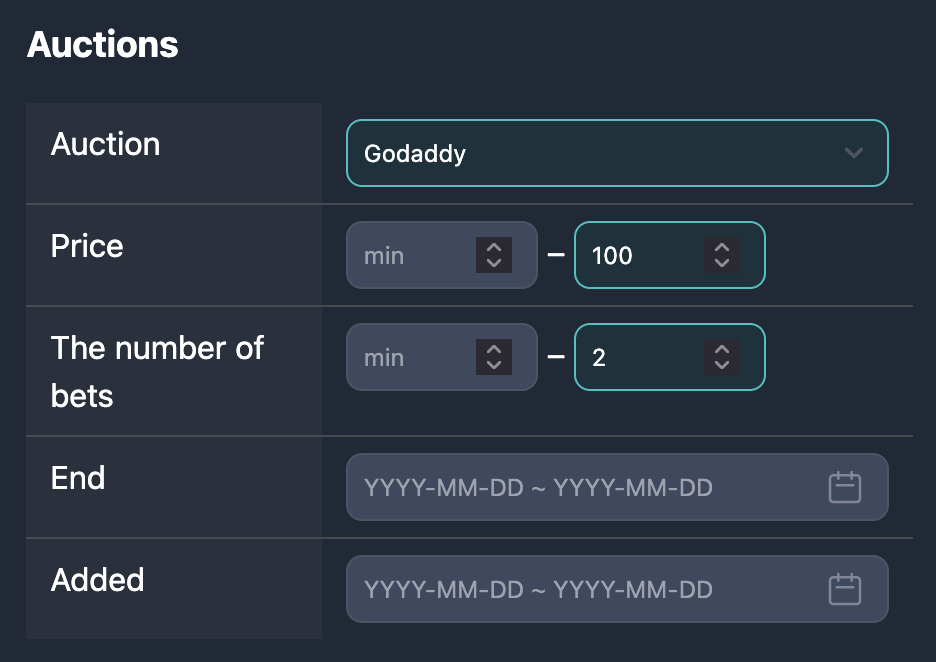
Important: Auction data updates in Karma.Domains every 1–2 hours (some platforms daily). Always click through to the original site to check current price and bid count.
Backlink filters
We’ve got a full blog post on how to filter for great backlink domains, but here’s the quick version:
- Backlinks
100–10000 - Referring Domains ≤ 10% of Backlinks
- TF
min 15, ASmin 20, OPRmin 2
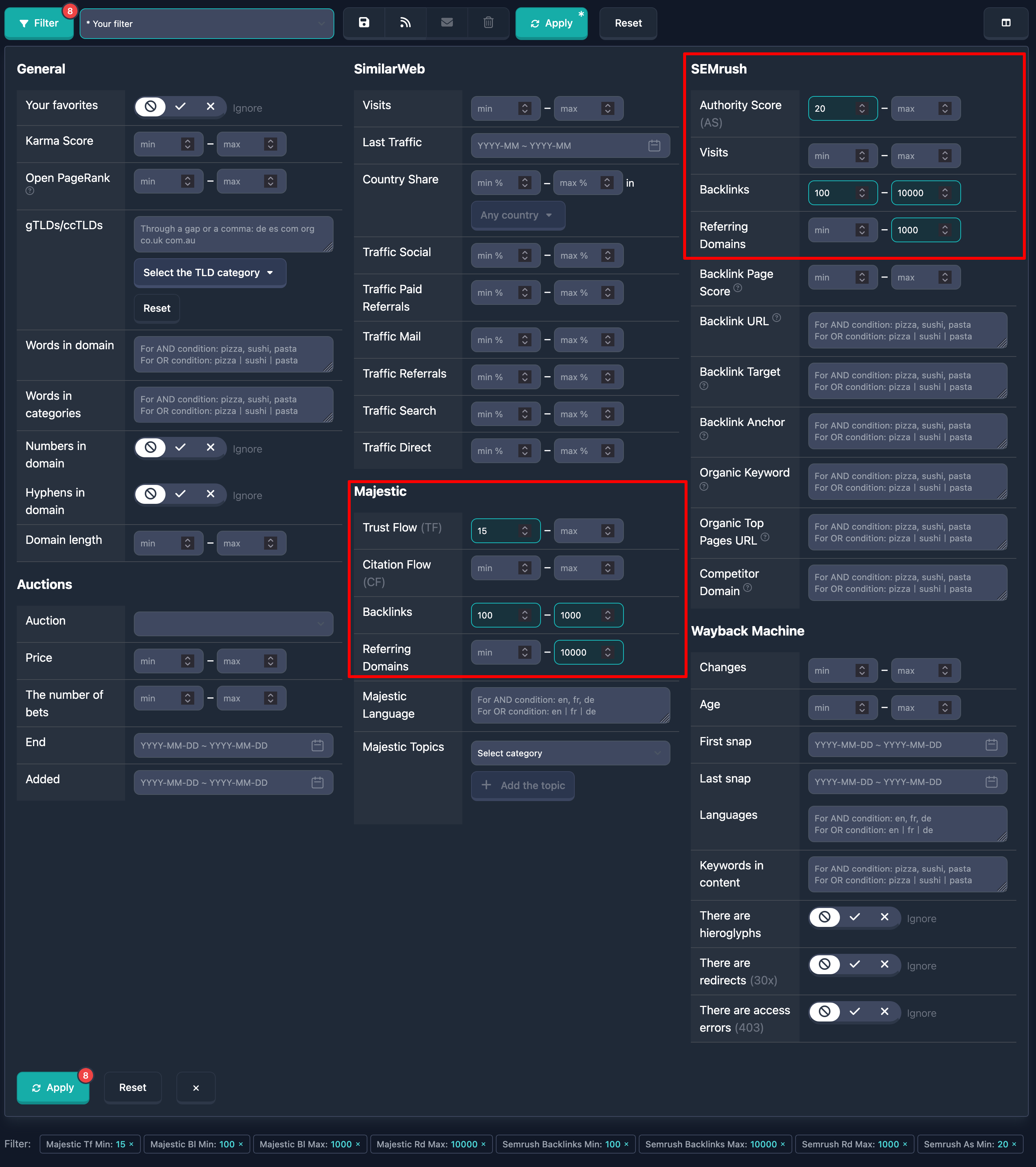
Picking keywords for your niche
To find the right expired domain for your niche, pick the right keywords. It’s the key to unlocking Karma.Domains’ full power.
One of Karma.Domains’ unique features is searching domains by archived content in Wayback Machine—a must-have if you're targeting specific topics or history.
Tips:
- Think broad. Use popular, general terms. For example, “auto” is better than “SUV”; “plumbing” works better than “faucet.”
- Stick to 1–3 words. Too many narrow terms might miss great domains. Try different sets to find the sweet spot.
Search logic:
- OR logic (keywords with
|) — domain is found if any of the words match. - AND logic (space or comma) — domain must have all terms in its content.

Analyze backlinks and organic keywords
Same logic applies to Semrush Backlink Anchor and Semrush Organic Keyword filters. These help find domains based on backlink and SEO data.

Important: every new filter narrows your results. Start broad, then refine. Don’t go too narrow at first or you’ll miss hidden gems.
To find domains with potential traffic, run broader searches. Don’t stack too many strict conditions into one query—try multiple simpler ones.
You can also save your filters, which is super handy for regular searches with different criteria. And set up daily email alerts or an RSS feed for real-time updates.

Filtering out junk domains
Once you’ve got your keywords, it’s time to cut the trash. The goal isn’t to find the perfect domain right away—it’s to eliminate the obviously bad ones so you're working with better data.
Your main tool here is Karma Score.
Use Karma Score
Karma Score is the core quality metric. The higher it is, the better the domain.
Start with a high threshold. Try 70 to 80. Domains below 50 often come with red flags—spam history, shady redirects, etc.

Extra filters for better quality
To refine further, use advanced filters:
- Block non-latin characters, redirects, and access errors. These help weed out domains that won’t index well or give users a poor experience.
- Lower the Karma Score slightly if you use these filters—try 50+ instead of 70.

Heads-up: Every filter shrinks your list. Use carefully, especially in small niches.
Review domain reports: hands-on analysis
Once you’ve filtered out junk, it’s time for the most important step — manually evaluating each domain’s potential.
Wayback Machine history
Start by opening the Wayback Machine report. Look for:
- Content type. What was the site about? What did it publish?
- Changes. Did the language or theme change over time? Stable history = safer bet.

At the top of the report, you’ll see a quick summary of red and green flags to highlight important history signals.
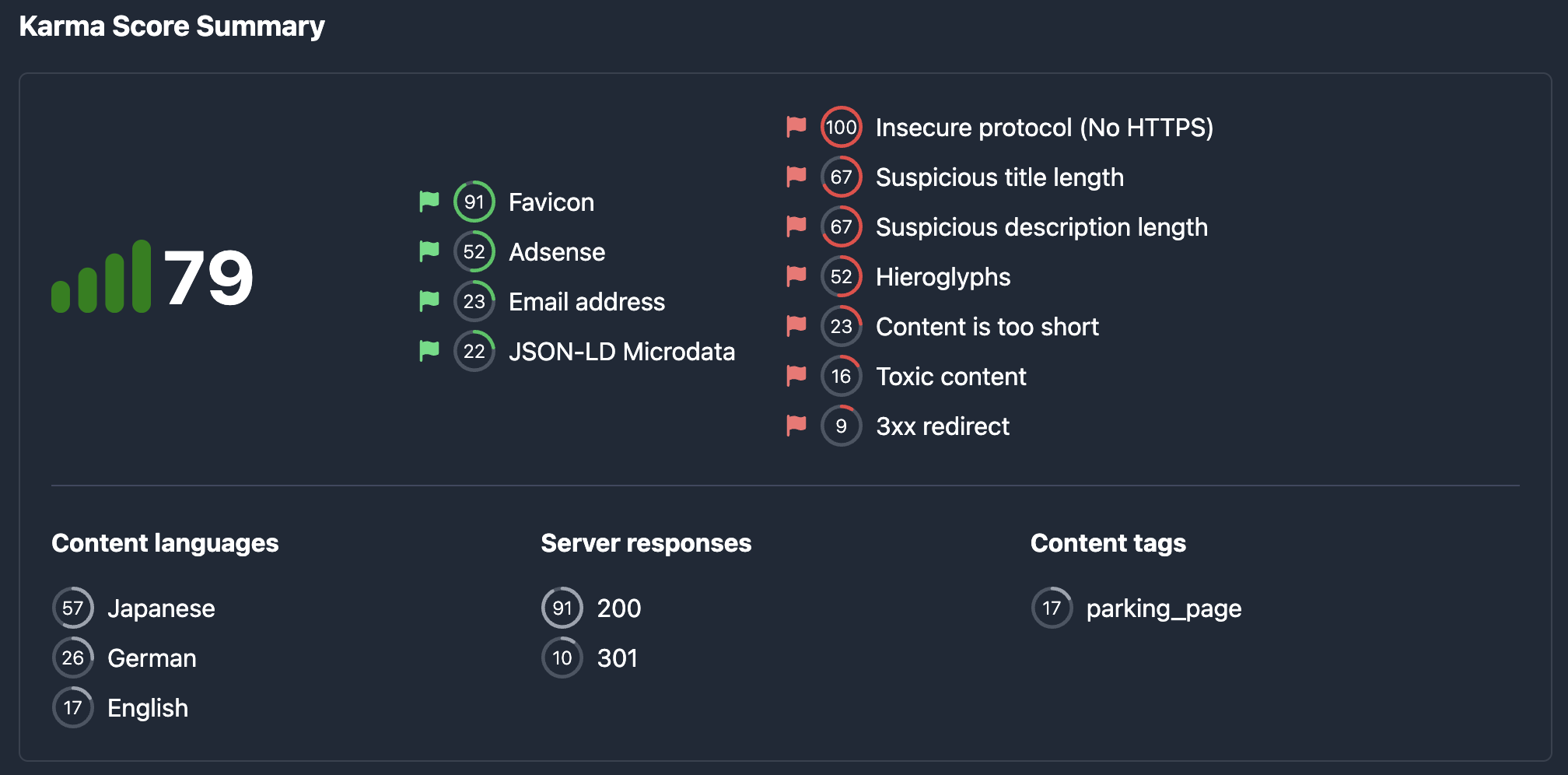
SEO metrics: Semrush & Majestic
Next, open the SEO reports from Semrush and Majestic.
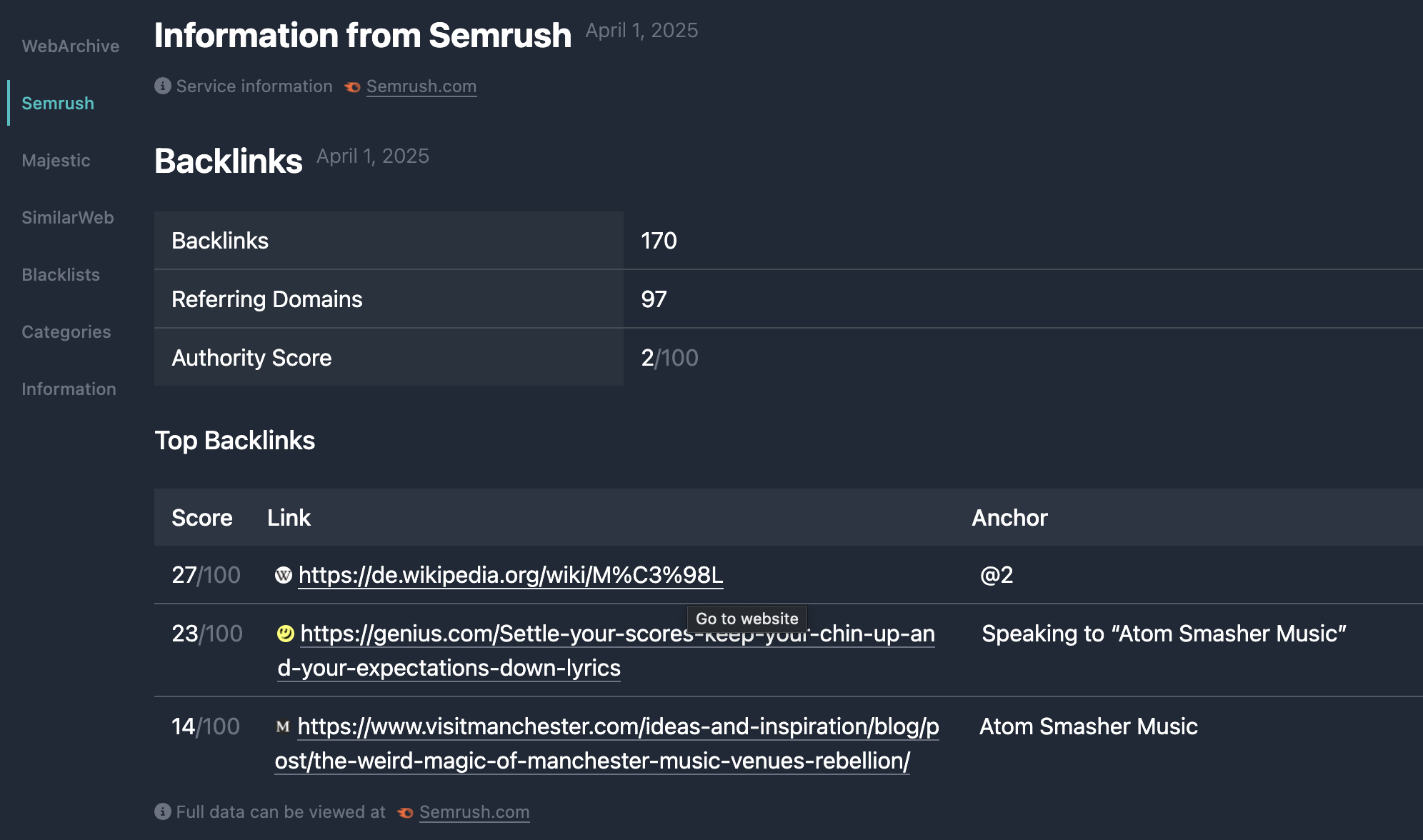
Focus on:
- Language and topic of backlinks — closer = better.
- Anchor text and keywords — what did it rank for?
- Past traffic — steady history is a great sign.
- Backlink profile — check quality and quantity.
Karma.Domains gives an overview. For deeper SEO dives, check directly in Semrush or Majestic.
Golden rule: the more closely a domain’s SEO metrics (niche, language, anchors) match your project, the more valuable it is.
Buying & what to do next
- Auction → set your price cap upfront.
- Expired → register instantly.
Then:
- Point a 301 redirect to your main site (for quick link juice).
- Restore the old content + add fresh updates.
- Launch a new project / PBN.
Is there one best approach? No. For blogs, restoration + content usually wins. For e‑commerce, 301 to a category is more common.
FAQ
How many Wayback Machine pages should I check manually?
At least 3 snapshots per year + all green/orange dots. Check early, mid, and late dates.
What if most backlinks are from one forum?
Likely spam. Lower the domain’s priority.
Can you improve a domain’s Karma Score?
Nope—it’s a historical metric. Just pick a better-scoring domain.
Do Google penalties carry over?
Algorithmic ones—often yes. Manual penalties usually get removed after expiration, but no guarantees.
How fast will Google reindex restored content?
From a few days to a month, depending on previous crawl frequency.
What if the donor page with a backlink is gone?
No worries—that’s normal for aged domains. You just need a critical mass of live links.
How often should I refresh filters in Karma.Domains?
Once a day is enough. New aged domains drop every 24 hours. You can save your filter and get daily email alerts—or subscribe to the RSS feed (updates every 1–2 minutes).
